See what API testing solution came out on top in the GigaOm Radar Report. Get your free analyst report >>


See what API testing solution came out on top in the GigaOm Radar Report. Get your free analyst report >>
Accelerate testing feedback with Parasoft’s AI-enhanced test impact analysis (TIA). Skip the full regression runs. Get faster feedback cycles and improve efficiency across the SDLC.
Test Impact Analysis
As test suites grow, execution slows. Parasoft’s AI-enhanced test impact analysis optimizes test executions across the SDLC, boosting team agility by delivering faster feedback on the impact of application changes.
Focus on what changed. Speed up test cycles and increase testing efficiency by targeting execution solely on test cases relevant to recent application changes.
Jump to: Test Cycles »
Optimize testing efforts, focus resources on areas affected by changes, and minimize unnecessary infrastructure resource consumption to reduce testing costs.
Jump to: Reduce Costs »
Tired of slow UI test execution? Accelerate feedback. Minimize the number of UI test executions required to validate application changes.
Jump to: UI Testing »
Easily identify what test cases to run to validate application and service changes, even in complex distributed microservice architectures.
Jump to: APIs & Microservices »
Stop waiting for nightly regression runs. Get feedback faster. Run TIA in the IDE or incremental CI/CD pipeline builds.
Jump to: Unit Testing»
Leverage AI-enhanced test impact analysis to accelerate testing cycles by focusing testing on recently modified areas of the codebase. Easily ensure that code changes don’t introduce new defects or break existing functionality.
Traditional testing methods often involve running the entire test suite regardless of the scale of changes made to the codebase, resulting in time-consuming and resource-intensive testing cycles. In contrast, TIA focuses test executions exclusively on the areas of the application affected by recent changes, ensuring that testing efforts are targeted and efficient.
Use Parasoft’s proprietary AI-enhanced test impact analysis to easily identify and correlate recent code changes to impacted test cases, selectively running only the relevant test cases needed to validate changes. With TIA, teams can swiftly identify potential issues introduced by modifications. As a result, they reduce the risk of regression bugs and enhance overall software quality.
Read Blog: Optimize Test Execution With Test Impact Analysis »
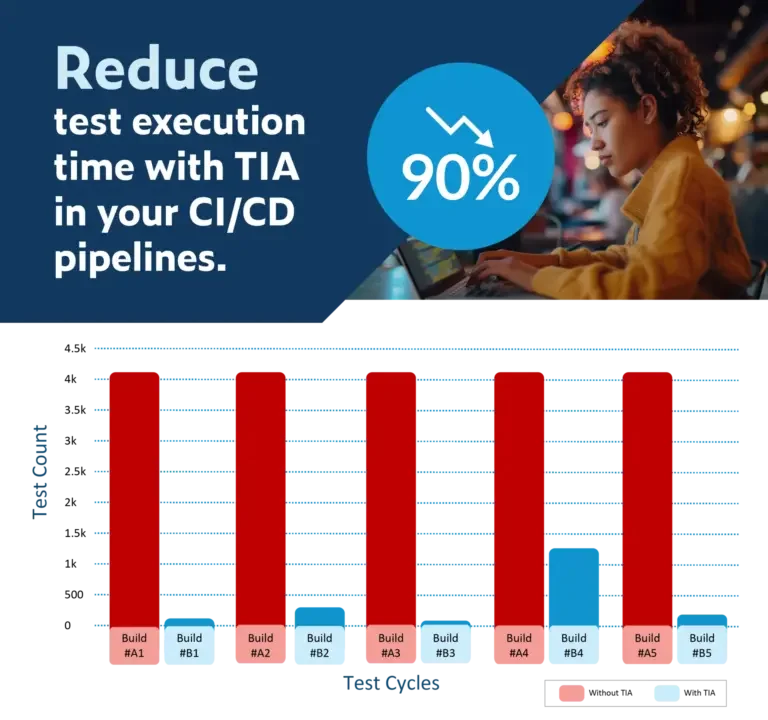
Streamline test execution to reduce testing costs. Efficiently allocate resources by focusing on critical areas affected by changes and minimizing unnecessary testing. This targeted approach ensures optimized testing efforts, leading to cost savings and improved ROI.

Test impact analysis reduces testing costs by optimizing how testing resources are allocated. TIA uses proprietary AI logic to pinpoint and execute only the relevant test cases impacted by changes. Teams streamline their testing processes, eliminating the need for extensive and resource-intensive testing cycles.
This targeted approach saves valuable time and effort. It also reduces cloud and infrastructure costs associated with CI/CD pipelines because fewer resources are required for executing tests.
Read Blog: Improving Test Execution With Test Impact Analysis »
Increase the efficiency of UI testing by focusing executions on only the subset of test cases that correlate to applicate change, significantly reducing test execution times.
UI testing is resource intensive. When the test suite is large, executing the entire suite is time-consuming and causes down times as testers wait for feedback from tests run. The delayed feedback reduces the agility of the team and throttles their testing velocity. UI testing teams can easily enable test impact analysis inside their CI/CD pipeline and execute only the subset of test cases that are necessary to validate that code changes have not broken existing functionality or introduced new defects.
Test impact analysis is a built-in proprietary AI feature of Parasoft’s Selenic and SOAtest solutions for automated functional testing. Leverage Selenic to easily run TIA on Java-based Selenium test cases. Use SOAtest to run test impact analysis on web UI and end-to-end test cases created with SOAtest. For applications written in Java or .NET, integrate Parasoft test impact analysis with various testing frameworks such as Playwright, Cypress, or Ranorex.
Read Blog: Use Test Impact Analysis With Any Test Framework »
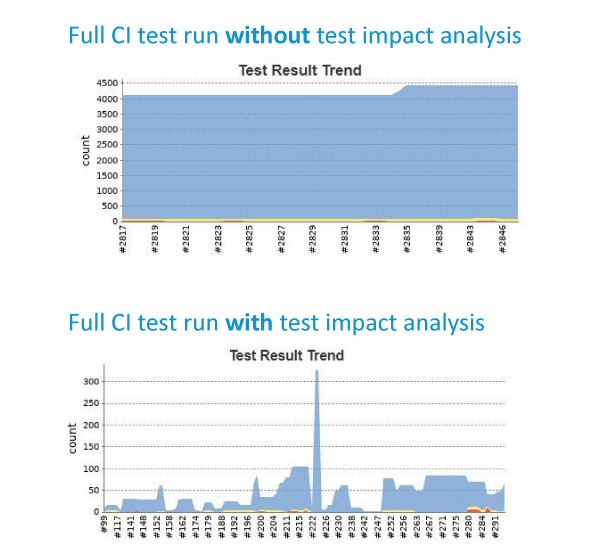
Teams can ensure the functionality and stability of APIs and microservices more efficiently by running TIA to determine which test cases need to be executed to validate application change, accelerating testing agility and velocity.
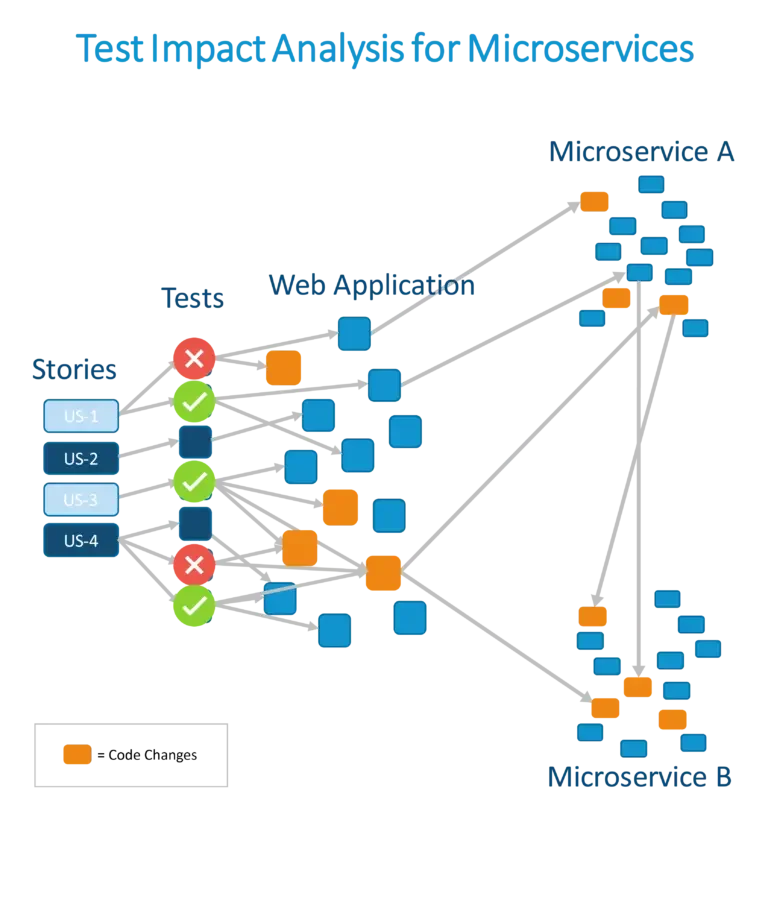
In end-to-end testing of distributed microservices, the challenge lies in determining the relevant test cases needed to validate changes in downstream microservices. Test impact analysis is a crucial tool in this landscape, offering clarity amidst the intricate web of interconnected services.
By using its proprietary AI techniques to pinpoint the specific microservices that were changed, TIA enables teams to streamline their testing efforts, accelerating the CI/CD workflow. This targeted approach ensures the integrity of APIs in microservice architectures and also fosters higher levels of agility and test velocity, vital in environments where releases occur multiple times per day.
For applications written in Java and .NET, teams can leverage our solutions to gather and analyze code coverage from automated API and end-to-end test executions, regardless of the testing framework. This provides coverage and traceability even in distributed microservice architectures. When teams run test impact analysis in their CI/CD pipelines, they can easily validate application changes in complex environments without running the entire regression test suite.
Read Blog: Overcoming the Challenges of Microservices Testing & Maximizing the Benefits »
Execute AI-enhanced test impact analysis and leverage live unit testing to expedite unit testing feedback, minimizing the risk of build failures caused by broken test cases or newly introduced defects from code changes.
Tired of committing code only to find out later that it breaks the build due to failing tests? IDE-based live unit testing enables Java developers to focus on validating changes before they commit updated code to source control systems. Live unit testing enables them to fully automate the execution of impacted tests inside their IDEs to validate code changes locally and get immediate feedback on broken functionality. This reduces the risk of regressions and minimizes the likelihood of build failures.
In CI/CD pipelines, speed is essential. Yet, running an entire unit test suite each time code changes may slow down the process significantly. CLI-based test impact analysis enables Java and .NET application teams to get faster feedback by optimizing their CI/CD pipelines to run the specific set of tests that validate an application change, making development teams more agile and iterative when bringing software to the market.


Employ Parasoft’s test impact analysis to target changed code and identify the right subset of tests to validate those changes, like this customer.


Elevate your software testing with Parasoft solutions.