See what API testing solution came out on top in the GigaOm Radar Report. Get your free analyst report >>


See what API testing solution came out on top in the GigaOm Radar Report. Get your free analyst report >>
Eliminate testing roadblocks and enable continuous testing workflows to increase software quality and reliability. Feedback from continuous testing facilitates faster iterations.
Continuous Testing
To stay competitive, teams must evolve beyond traditional test automation to continuous testing workflows. Embracing continuous testing ensures rapid feedback, consistent quality, and seamless integration with Agile development, empowering teams to deliver software faster and more reliably.
Ensure code quality and reliability with continuous testing workflows that incorporate static analysis, unit testing, and code coverage.
Jump to: Code Quality »
Build resilient test cases and streamline test maintenance to increase the stability and velocity of test automation workflows and to easily scale.
Jump to: Maintain Tests »
Ensure consistent, reliable test results and minimize disruptions caused by environmental instabilities or inconsistencies using controlled testing environments that support continuous testing workflows.
Jump to: Environments »
Easily orchestrate test cases in predefined live or virtual test environments with test data to enable continuous workflows while minimizing test failures unrelated to defects.
Jump to: Manage Tests »
Leverage test impact analysis inside CI/CD pipelines for swift feedback on testing results by focusing verification efforts on app changes, speeding up Agile iterations and improving application quality.
Jump to: CI/CD »
Integrate Parasoft solutions with a diverse collection of CI/CD systems, ensuring compatibility and seamless operation across various development and DevOps environments.
Jump to: Integrations »
Ensure testing effectiveness and code quality by tracking meaningful metrics and creating visual reports that show progress and direct testing efforts to the most critical areas.
Jump to: Reporting »
Continuous testing workflows that incorporate static analysis, unit testing, and code coverage integrated with CI/CD pipelines, ensure ongoing code quality and reliability. These workflows offer compliance to industry standards and provide valuable feedback to developers by detecting potential issues early and validating the functionality of individual components through automated tests.
Static analysis finds potential issues early by examining code without execution, while unit testing validates individual components through automated tests. Code coverage then measures how thoroughly these tests exercise the code, helping to identify untested areas and ensure a more robust and reliable codebase.
Parasoft’s static analysis solutions for C/C++, Java, C#, and .NET enable continuous testing workflows by employing techniques such as pattern, flow, and metrics analysis and integrating code scans into CI/CD pipelines. For Java, C#, and .NET code bases, our static analysis Continuous Quality Assistant will automatically execute local code scans anytime a developer saves a file in the IDE. This ensures that new source code and code modifications are analyzed for flaws and security vulnerabilities before being checked into source control.
Integration of IDEs with various LLM providers like OpenAI and Azure OpenAI further aids continuous testing by generating code fixes for selected static analysis findings.
With its AI-driven reporting and analytics, DTP enhances continuous testing by streamlining the prioritization and triage of findings, enabling development teams to concentrate on critical issues for a more efficient workflow.
Parasoft’s unit testing solutions for C/C++ and Java automate and accelerate test creation while driving and analyzing code coverage, supporting continuous testing workflows in CI/CD pipelines. With code coverage solutions for C, C++, Java, C#, and .NET, Parasoft offers essential feedback on the completeness and thoroughness of the testing process. This feedback is crucial for any organization that values high-quality source code, as it correlates test results with code coverage to ensure comprehensive testing.
Java development teams can accelerate the validation of code changes with live unit testing in the IDE that identifies and executes unit test cases impacted by code modifications automatically every time the user saves a file, streamlining testing processes.
Java, C#, and .NET application teams can leverage test impact analysis in the CI/CD pipeline to accelerate in-sprint testing cycles for faster testing feedback.
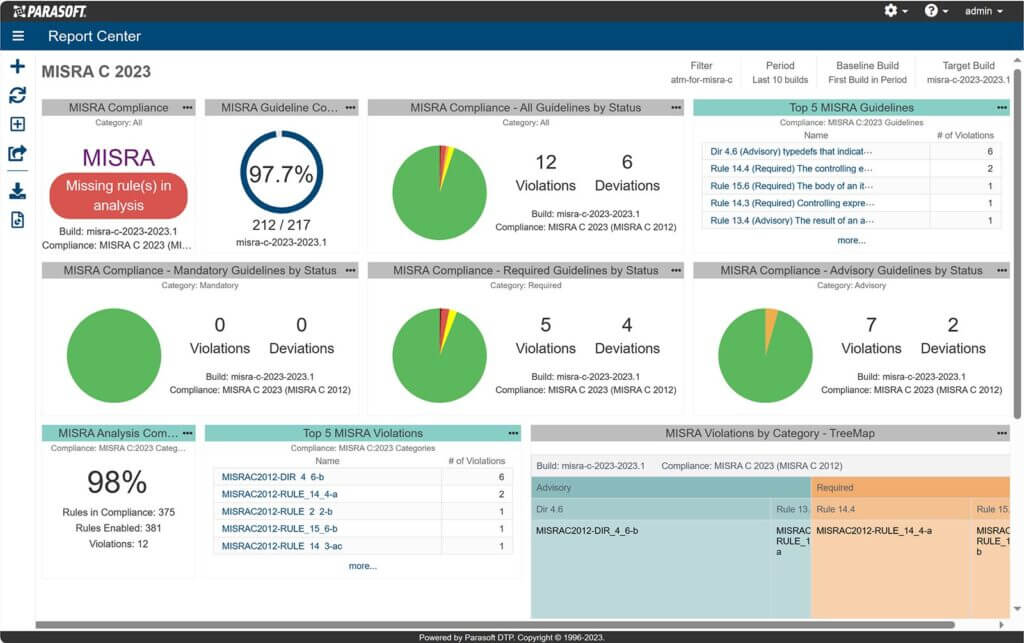
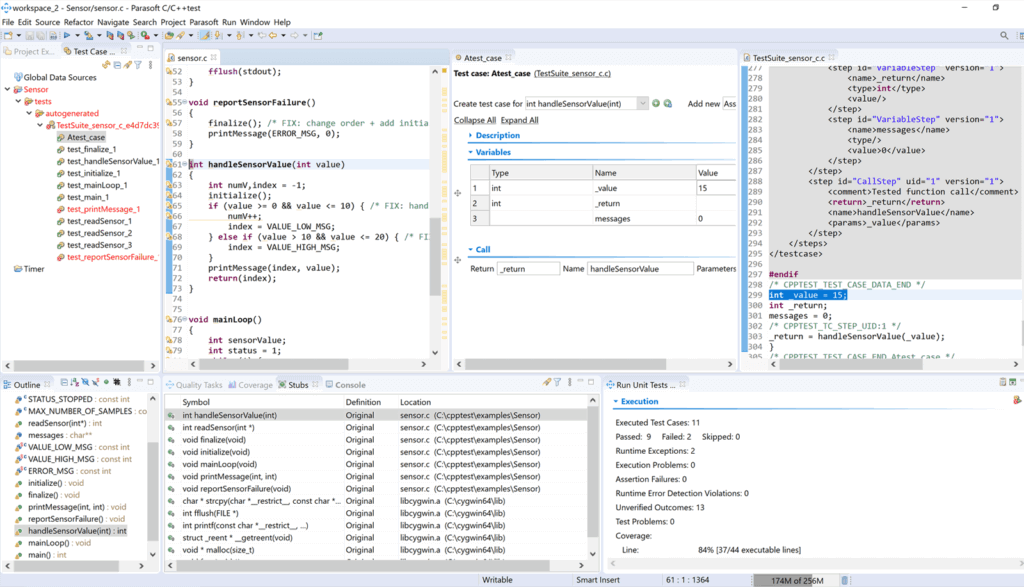


"Parasoft is one of our key partners in ensuring we do it right the first time. We employ 1,083 Parasoft rules within our continuous integration processes and don’t allow software to hit production systems until all defects found by Parasoft are addressed."
G3 Technologies
A scalable test maintenance strategy is crucial for continuous testing. Without it, teams may struggle with overwhelming maintenance work, leading to disruptions in their continuous testing workflows.
Parasoft provides testing teams with solutions to easily identify, execute, and update test cases impacted by application change. This minimizes the likelihood of test cases breaking during execution in CI/CD pipelines and enables teams to easily scale their test automation strategy without having to worry about a growing test maintenance burden that can slow down testing cycles and productivity.
Read Blog: API ROI: Maximize the ROI of API Testing »
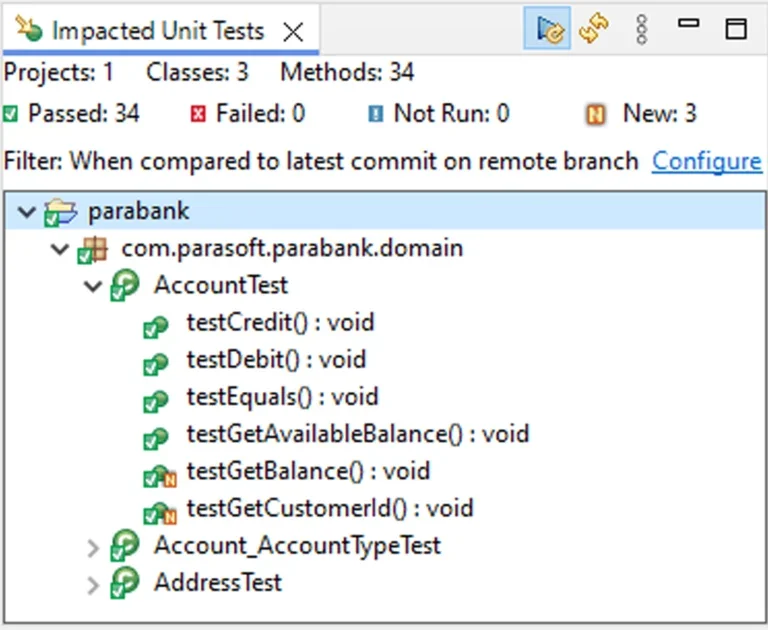
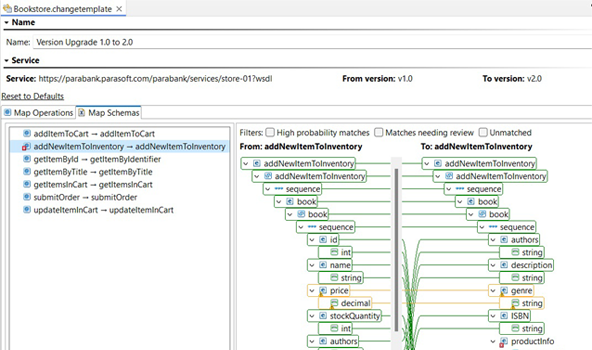
When executing test cases in a continuous automated workflow, it’s crucial to ensure that the test environment is stable and accessible. When an integration component of the test environment becomes unavailable or is unstable, test cases will fail, interrupting the continuous cycle of test execution.
Service virtualization enables continuous testing workflows by simulating the behavior of dependent systems that are unavailable or difficult to access, allowing testing to proceed without interruptions.
Parasoft helps testing teams take control of their test environments and enables continuous test automation so they can do the following.
Read Blog: 3 Obstacles to Continuous Testing & How to Remove Them »
Key to successfully running test cases in continuous automation is to remove obstacles that may cause test failures and aren’t a result of a defect or vulnerability. Parasoft enables teams to seamlessly orchestrate test cases in live or virtual test environments, mitigating disruptions to test automation that stem from environment instabilities.
Leverage Parasoft CTP in concert with Virtualize and SOAtest solutions to orchestrate the execution of test cases, provision virtual test data, and control the test environment during continuous testing. Minimize the likelihood of test failures due to external environmental factors or bad test data by:
With Parasoft solutions, teams can easily collaborate and execute testing plans. They can see components involved in end-to-end testing flows to ensure each one has the correct data sources and endpoints to enable seamless cross-environment execution.
Read Blog: A Micro-Manifesto on Continuous Testing for DevOps »
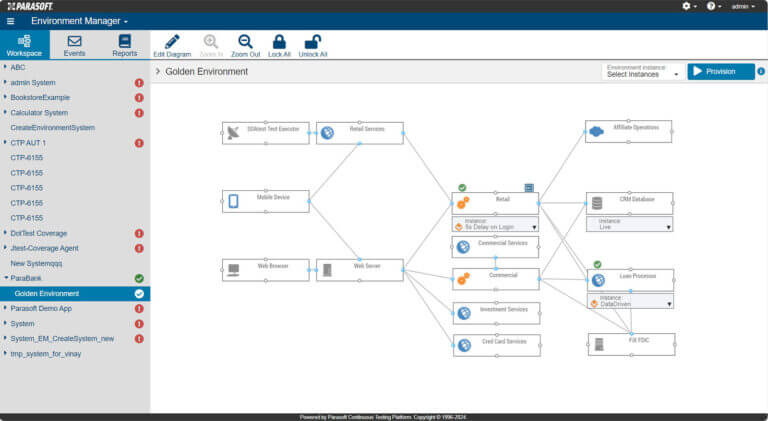
The goal of continuous testing is to enhance the team’s agility and application quality. Achieving these objectives requires prompt feedback from testing, which necessitates optimizing how test cases are executed in the CI/CD pipeline.
Parasoft helps C, C++, Java, and .NET development teams optimize their test strategies by providing visibility to target code quality and their testing efforts on the areas of the application with low test coverage or that have been impacted by application change and are high risk.
By collecting and analyzing the combined code coverage from unit testing and automated functional testing, including API, UI, integration, end-to-end, and microservices testing, software teams can determine when and where more testing is required to ensure release readiness. Parasoft’s coverage analysis can then be leveraged to optimize CI/CD pipelines and testing efforts with test impact analysis.
Our test impact analysis helps teams get testing feedback faster by limiting the scope of in-sprint testing to focus on the areas of the application that have experienced change. This enables teams to focus their testing efforts on the subset of test cases needed to validate code changes instead of rerunning their entire regression test suite.
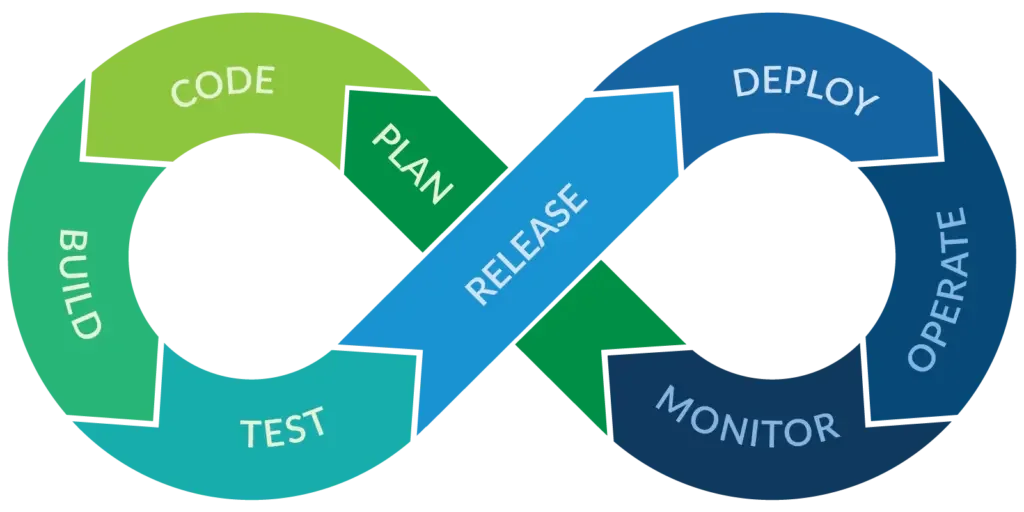
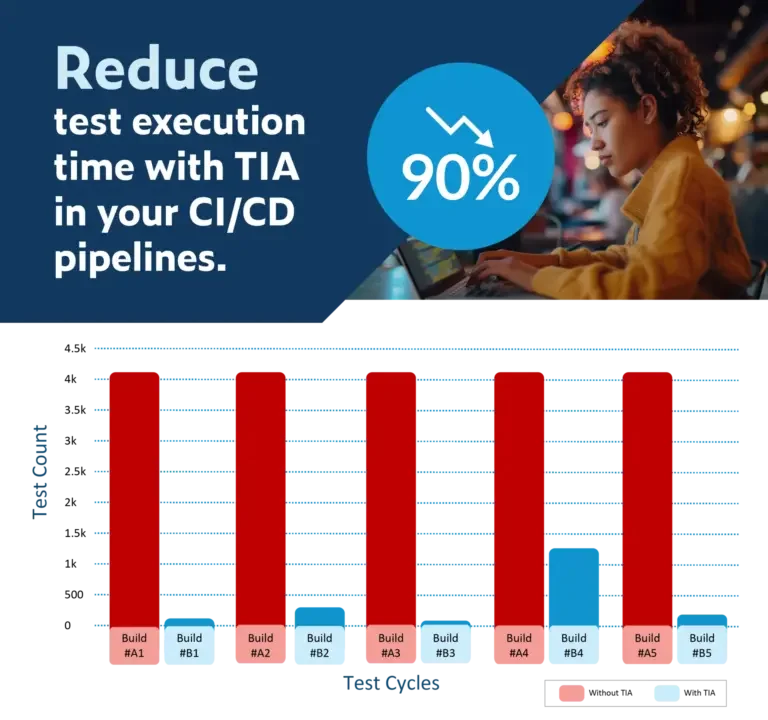
When test suites are composed of thousands of test cases, executing a full regression is time consuming and often not feasible for in-sprint test cycles. This targeted approach ensures that testing efforts are focused on critical areas, enhancing the efficiency and effectiveness of the testing process. As a result, continuous testing practices become faster, leading to:
Read Blog: Test Smarter, Not Harder: Shift Testing Left & Right With Test Impact Analysis »
For continuous testing workflows to be effective, testing tools must be easily integrated with various CI/CD systems. This ensures seamless operation and consistent alignment with development processes.
Easily integrate into CI/CD pipelines such as Azure DevOps, Jenkins, GitLab, or GitHub using CLI interfaces and the Parasoft Findings plugins. Customize and enforce quality gates to automatically fail builds that surpass the project’s acceptable threshold for static analysis violations, code compliance requirements, test failures, or code coverage metrics.
Prebuilt Docker images for Parasoft solutions are available on Docker Hub for easy deployment into Docker-based environments including Kubernetes and OpenShift. Helm charts are also provided to assist in easy configuration.
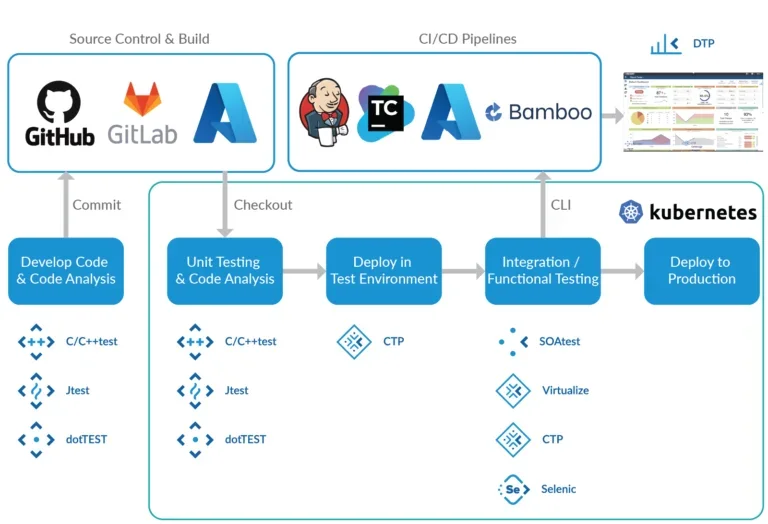
Get actionable insight into the effectiveness and thoroughness of testing efforts with Parasoft’s reporting and analytics platform, DTP.
Test results scattered in multiple places can be challenging to track. Without bringing them all together in a centralized report to analyze all results and metrics, errors might fall through the cracks.
Parasoft DTP aggregates results from multiple testing practices, monitoring all available metrics continuously so that teams have greater visibility into what’s working and what isn’t. Leverage DTP to streamline the triage of static analysis findings with AI and ML so that developers can quickly identify remediation priorities.
Read Blog: Metrics That Matter for End-to-End Testing »
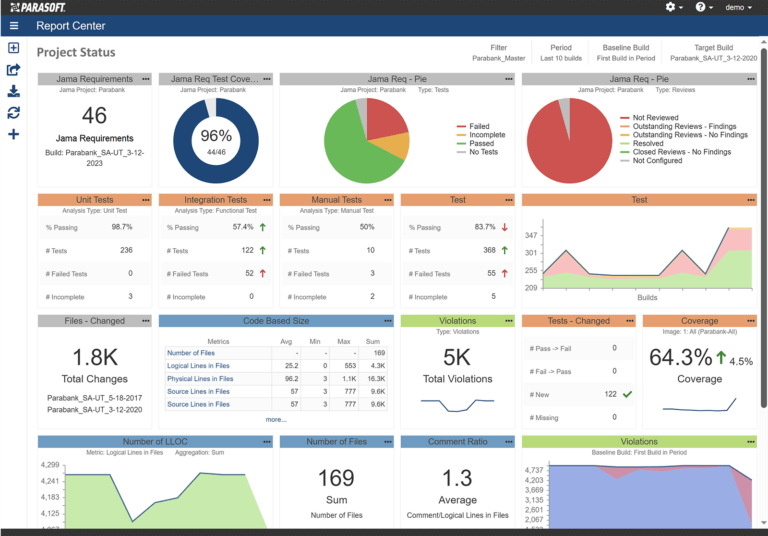
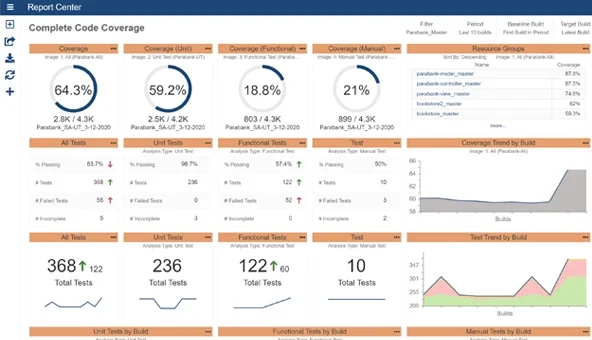


Elevate your software testing with Parasoft solutions.