See what API testing solution came out on top in the GigaOm Radar Report. Get your free analyst report >>


See what API testing solution came out on top in the GigaOm Radar Report. Get your free analyst report >>

Test Orchestration & Reuse
Complex end-to-end test orchestration can be messy, especially when you have multiple interfaces to test in coordination with each other (i.e. web, API, database, microservice, etc.). Parasoft SOAtest enables teams to complete end-to-end testing for complex omni-channel applications, with a web interface for test orchestration, so the whole team can quickly create API tests, as well as access and execute any SOAtest test artifact, directly from their browser.
Parasoft’s intuitive visual way to design and orchestrate test execution, starts with defining which tests to execute using which data sources and which environment endpoints, and goes all the way to stabilizing test environments with virtual services designed specifically to support the particular test scenario you’re trying to execute. This environment-based approach to testing means that you can define the test environment first and then align your test cases to the environment, so that when it comes time to execute, you know that everything is stable and ready to go.
Parasoft users can visually design and diagram the actual layout of their test environment using an intuitive web interface. From that diagram, each individual component can be assigned to a test case as a service, such as a web service or database, or even a virtual service, and each one of these components can be configured with the right variables, data sources, performance configurations, etc. All of this information can be bundled into a template to execute manually with the click of a button, or to define as a job and execute from your CI/CD pipeline leveraging Parasoft’s tight integration with Jenkins, Team City, Bamboo, and Azure DevOps. This technique is highly reusable and can be shared and copied to a local test environment, as well as to cloud services, so you can test using dynamic infrastructure.
Parasoft SOAtest API tests can be executed locally on the desktop or remotely on servers hosted on premises or in the cloud, enabling users to create powerful API tests right from a browser. This provides users with an easy way to unblock testing without the need for additional tools, frameworks, or cumbersome automated processes.
Parasoft’s intuitive web interface provides a place to manage the coordination and orchestration of tests and virtual services in the context of your existing automation framework (i.e. Jenkins, Team City, Bamboo, and Microsoft Azure DevOps). Parasoft’s Environment Manager is the only product available with a GUI that makes it easy to manage the test cases, virtual services, endpoints, test data sources, performance configurations, and execution details.
Instead of individually managing each test-environment provisioning activity as an individual build step with a script or plugin, Parasoft’s web interface reduces the time and number of manual configurations needed by providing a visual mechanism to diagram the end-to-end test flow. You can then provision the diagram as a build step to dramatically reduce the effort of integrating end-to-end test automation into the CI/CD pipeline.
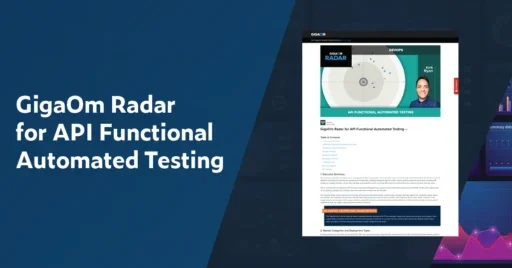


Create and execute API and microservices tests fast with
AI-powered Parasoft SOAtest.