See what API testing solution came out on top in the GigaOm Radar Report. Get your free analyst report >>


See what API testing solution came out on top in the GigaOm Radar Report. Get your free analyst report >>
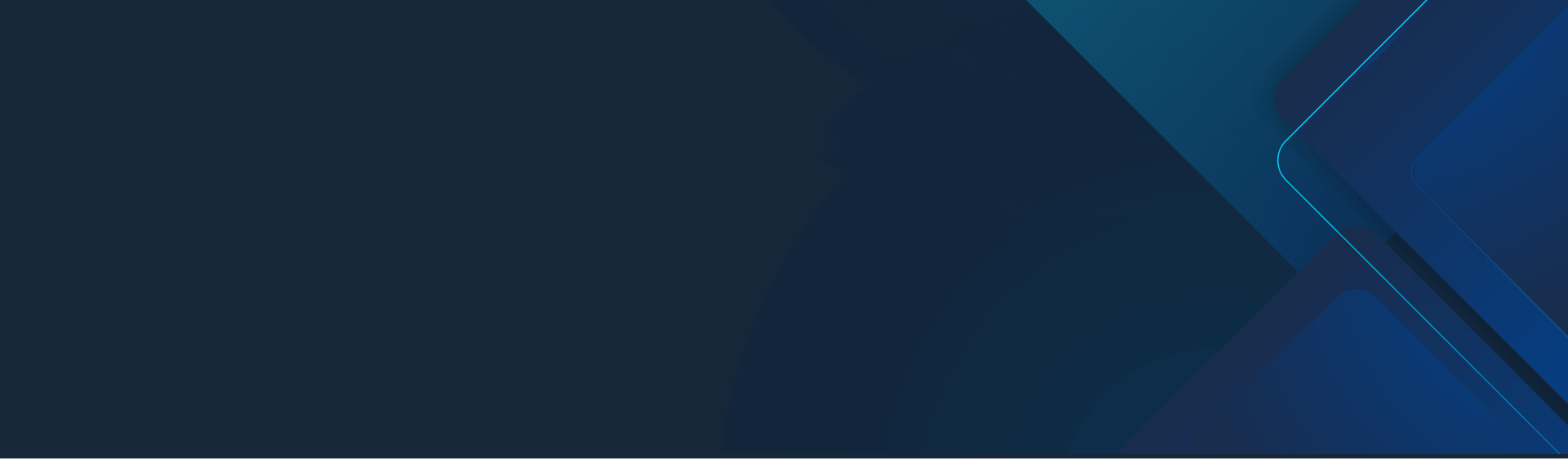
Parasoft Selenic
Selenium tests are often unstable and difficult to maintain. Parasoft Selenic fixes common Selenium problems within your existing Java projects with no vendor lock.
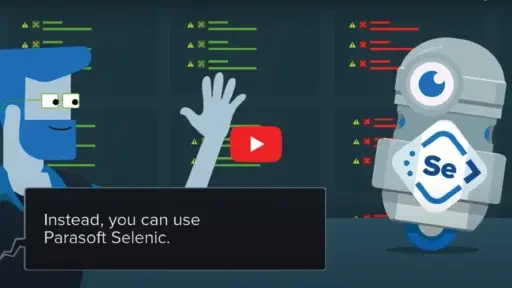
Selenic
Increase the speed of test creation by generating tests from UI recordings and learning how to improve tests with Selenic AI-powered recommendations.
Achieve stable, maintainable tests that seamlessly integrate with your existing projects, ensuring flexibility and independence.
Find the real UI issues and get quick feedback on test execution with test impact analysis so you can focus on delivering better software faster.
Parasoft Selenic’s Recorder enables you to capture UI actions within the Chrome browser. After the capture, use the recording to create easily maintainable, pure Java-based Selenium tests with assertions, built using the page object model for maximum maintainability. The Recorder automatically generates clean, readable code that’s well-structured and follows best practices, making it simple to understand and update as your application evolves.
With Selenic, quickly create a suite of maintainable Selenium tests without writing code from scratch. The generated tests are modular, reusable, and less prone to breakage, reducing the time and effort required to keep your tests up to date and reliable. Leverage Selenic’s advanced test creation features to establish a solid foundation for your Selenium testing efforts and focus on delivering high-quality software faster.

With Parasoft Selenic, you can continue to execute existing Selenium tests the same way you normally do. With a one-line change to your execution script, Parasoft Selenic monitors the execution of Selenium tests as part of the CI/CD pipeline. If a test fails, Selenic applies heuristics to determine whether the failure is due to a regression in the application, or it’s broken due to UI changes or instability.
If the test is broken, Selenic attempts to heal the test at runtime so the test execution can continue to validate the application without unnecessarily breaking the build. Execution time data is collected so you can see performance alerts in the Selenic reports that indicate any test times exceeding typical execution cycles.
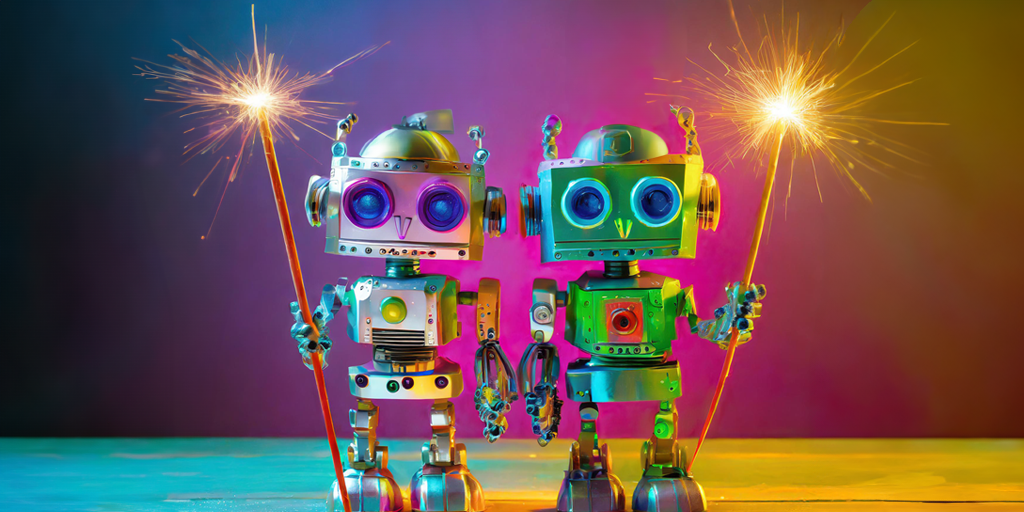
Selenic’s test impact analysis capabilities optimize your Selenium test suite by running only the tests required to validate code changes between builds. By leveraging test impact analysis, Selenic identifies and executes only the relevant tests affected by code modifications, significantly reducing the number of tests needed to execute.
This targeted approach saves valuable time and resources, allowing you to get faster feedback from your CI/CD pipeline. Instead of executing your entire test suite for every build, which can take hours or even days, Selenic intelligently selects the tests that matter most. With Selenic’s test impact analysis, you can reduce test execution time and focus on high-risk areas of your application due to changes, ultimately accelerating your development cycles.
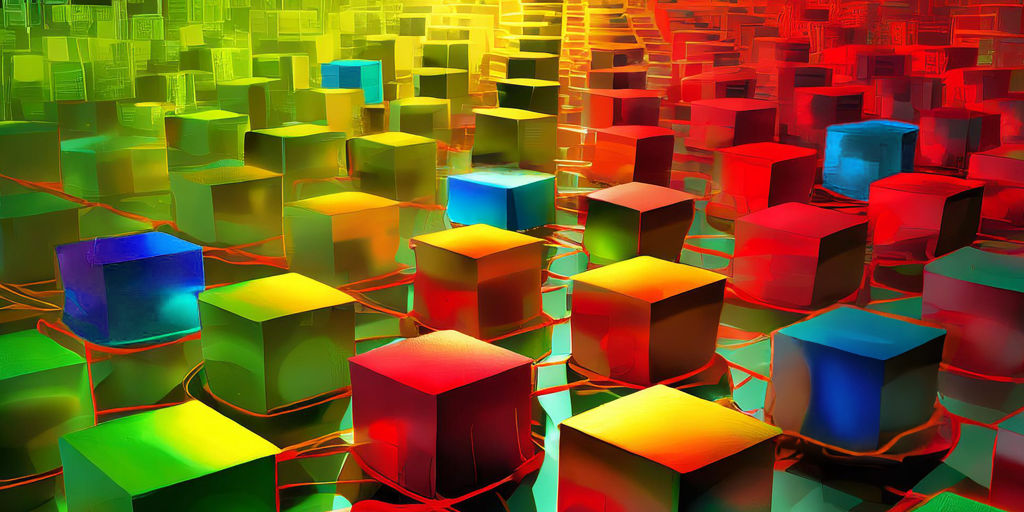
Parasoft Selenic provides reporting features to give you full visibility into your Selenium testing process. With detailed test execution reports, including pass/fail status, performance metrics, screenshots, and error logs, you can quickly identify and troubleshoot issues. Parasoft DTP integrates with Selenic to provide comprehensive reporting and analytics capabilities, including interactive dashboards, smart analytics that aggregate test results, traceability between Selenium tests and requirements, and trend monitoring to help optimize your testing strategy.
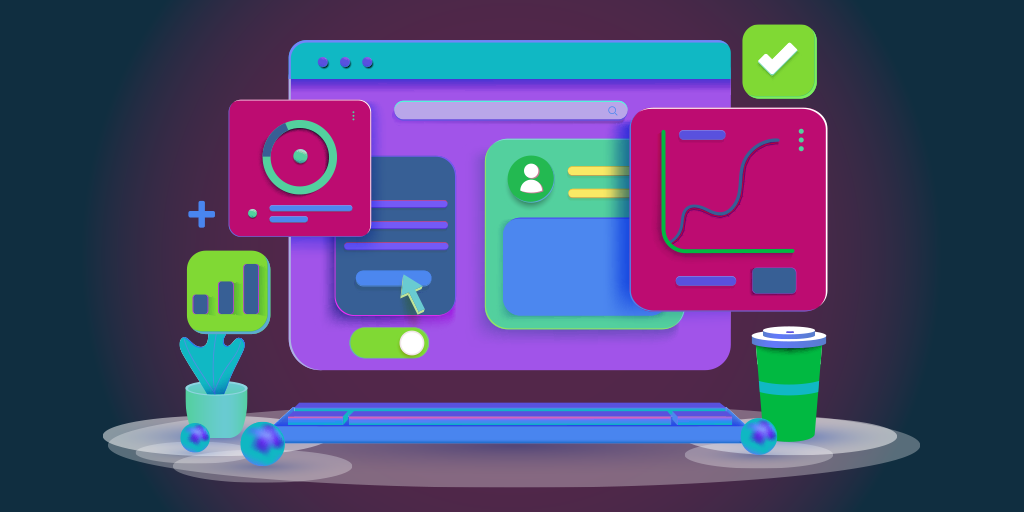
Elevate your testing strategy by combining Selenic with SOAtest.
Accelerate test automation by creating Selenium UI and API tests from manual testing efforts.
Streamline CI/CD with integrated UI and API testing for a complete quality and security view.
Boost team collaboration and productivity by leveraging a unified platform for UI and API testing.
INTEGRATIONS
Parasoft Selenic integrates into your existing DevOps testing tool chains so teams can detect and fix bugs earlier in the Agile software development process.

Accelerate delivery of high-quality and compliant software today.