See what API testing solution came out on top in the GigaOm Radar Report. Get your free analyst report >>


See what API testing solution came out on top in the GigaOm Radar Report. Get your free analyst report >>
Reporting & Analytics
Including advanced features from Parasoft DTP.
Reporting & Analytics
To enable visibility and tracking of functional test results, Parasoft SOAtest generates HTML reports and XML output with results that can be published into continuous integration systems as well as to Parasoft’s centralized reporting server for additional reporting and analytics.
In agile environments, new features and functionality are created at high speed, and automated delivery pipelines push new offerings out to market. Continuous feedback is vital to understand levels of risk as products are delivered quickly. Without continuously testing and validating constant code change, the organization is at risk of delayed release schedules or defects leaking into the final product, and customers finding bugs.
Parasoft SOAtest aggregates test results from all of your functional testing disciplines (i.e. mobile, UI, API, database, etc,) to present them in an easy-to-understand, centralized dashboard where you can understand your test results in context of the project, and in context of requirements, enabling stakeholders to make quality decisions the moment the application is ready to go.
By simply executing tests in automation, stakeholders get realtime information about details that matter, such as individual component failures, performance degradation, test stability, or risky code changes. Parasoft’s advanced analytics use data from SOAtest along with code coverage and requirements traceability, for example, to understand the impact of a defect in correlation with its underlying code change. All of this means faster feedback and reduced risk.
Parasoft SOAtest’s HTML reports contain all the information you need to understand the completeness of your test coverage, as well as diagnose testing failures. The API Coverage report correlates test results to the end-points and services being tested, providing you with a view of missing or incomplete testing and the pass/fail state of test scenarios. In addition, the underlying traffic can be captured and reported to help offline diagnosing of test failures from automated test runs executed as part of CI/CD pipelines.
In addition to comprehensive HTML reporting that can be archived and viewed directly within your CI platform, results from automated test execution can be immediately tied back into the reporting infrastructure of the most popular CI platforms through dedicated plugins for Jenkins, Bamboo, TeamCity, and Microsoft Azure DevOps. These results can be used to automatically pass or fail the build if the quality standards are not thoroughly adhered to.
Ensuring that you are delivering high quality applications to the market isn’t just about creating a test suite and making sure it passes. You need the complete view of quality across all the stages of the software development process. Parasoft’s reporting and analytics dashboard enables the aggregation of API test results with other testing practices such as static analysis, unit testing, and coverage analysis — and then correlates these metrics back to the requirements and user-stories to give you a complete and continuous view of quality.
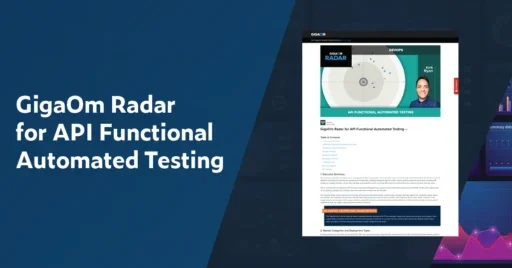


Create and execute API and microservices tests fast with
AI-powered Parasoft SOAtest.