Take a faster, smarter path to AI-driven C/C++ test automation. Discover how >>

The services your application calls might not be available for testing when you need them. Service virtualization creates stable virtual services that replicate the real thing.
Service virtualization is a function of software testing that can emulate an application’s dependencies. It allows DevOps teams to use computer-generated simulations of service dependencies in place of real ones so they can test often, test early, and lower costs in various situations. These include key parts of the distributed system that are missing: for example, when dependent components are inaccessible, scaling training environments, and building partner onboarding scenarios.
Using virtual services for testing purposes is more cost effective than using production environments for those purposes. API testing with endpoint simulation eliminates the chances of losing data, avoids using the expensive servers the actual program needs to operate and allows the company to forgo excess license fees. This results in fast, accurate, and less cumbersome testing procedures.
Teams can integrate service virtualization into automated testing practices for the continuous integration testing that DevOps workflows demand.
Businesses benefit in several ways by implementing service virtualization for software testing.
Service virtualization ensures continuous testing without disruptions because it simulates unavailable or unstable dependencies. When a live service becomes unavailable during testing, test automation will continue to flow as test cases execute against the virtualized service. This reduces late-stage defects and prevents release delays caused by environmental roadblocks.
Service virtualization enables parallel development and dedicated virtual test environments. As a result, teams can work independently of external dependencies and eliminate constraints due to shared test environments, accelerating testing cycles.
Teams streamline resource management and testing processes with virtual environments, which can be quickly cloned, shared, deployed, and destroyed on demand. Teams save time, effort, and costs that stem from the setup and maintenance of live test environments.
Virtualizing components eliminates the need for multiple physical environments, reducing infrastructure and testing costs. It also avoids fees for accessing certain third-party dependencies during testing.
Early and frequent testing with service virtualization leads to resolving issues faster and shortening development cycles. With that, organizations bring products to market more quickly.
Service virtualization supports frequent and comprehensive testing throughout development, which enhances software quality. The ability to simulate failure scenarios in virtual environments helps identify and resolve issues early for better software releases.
There are several areas that can leverage service virtualization to improve productivity.
Modern software practices involve multiple operations teams working on pieces of the environment separately and then bringing them together through APIs to form the end product. When waiting for access to a piece of the application, DevOps teams can use service virtualization to simulate those missing pieces so they can continue their application development.
Service virtualization supports performance testing by simulating dependent systems that may be unavailable, costly, or difficult to scale in real-world environments. It allows teams to create stable, predictable virtual services that can replicate various performance conditions such as latency, throughput, and error scenarios. This enables testers to identify performance bottlenecks early in the development cycle and validate how the application behaves under different loads.
Companies have vast amounts of data that form a major part of their interactions with their customers, for example, a bank. This information may include PII (personally identifiable information) such as social security numbers. It is not appropriate to allow testers to have access to real production data sources for their purposes. Service virtualization gives testing teams the ability to generate data synthetically, for example, properly formatted and masked social security numbers, which they can then use for testing functionalities.
Companies can use service virtualization to train employees in an application they will use on a day-to-day basis. This precludes trainees from having to train in the actual production version of the software, which may be tied to multiple complicated applications, and prevents them from modifying or deleting any sensitive data.
Businesses often expose APIs to customers or business partners, including test environments to facilitate easy integration. Maintaining these test environments for partners has a cost, just like with any other environment. Service virtualization is an excellent technique for offering partners access to sandbox environments of your APIs to integrate more easily at a lower cost.
There are several areas that can leverage service virtualization to improve productivity.
An e-commerce company developing a new order management system integrates with several third-party APIs for payment processing, shipping, and inventory management. During integration testing, the QA team needs realistic test data representing various order scenarios, including edge cases like out-of-stock items, partial shipments, and failed payments. However, relying on production data raises privacy concerns. Additionally, coordinating with external partners to get the right test conditions introduces significant delays.
Using service virtualization, the team simulates the dependent services and generates synthetic test data that mirrors real-world transactions—without needing access to sensitive production data.
They use recorded traffic to automatically infer data models and constraints, then generate diverse data sets that cover a wide range of scenarios. JSON-based messages are managed with intuitive, tree-based views, and data masking ensures privacy compliance. Because each team can create and manage their own test data sets independently, testing is no longer delayed by data provisioning or impacted by test data pollution, accelerating release cycles while improving test coverage and quality.
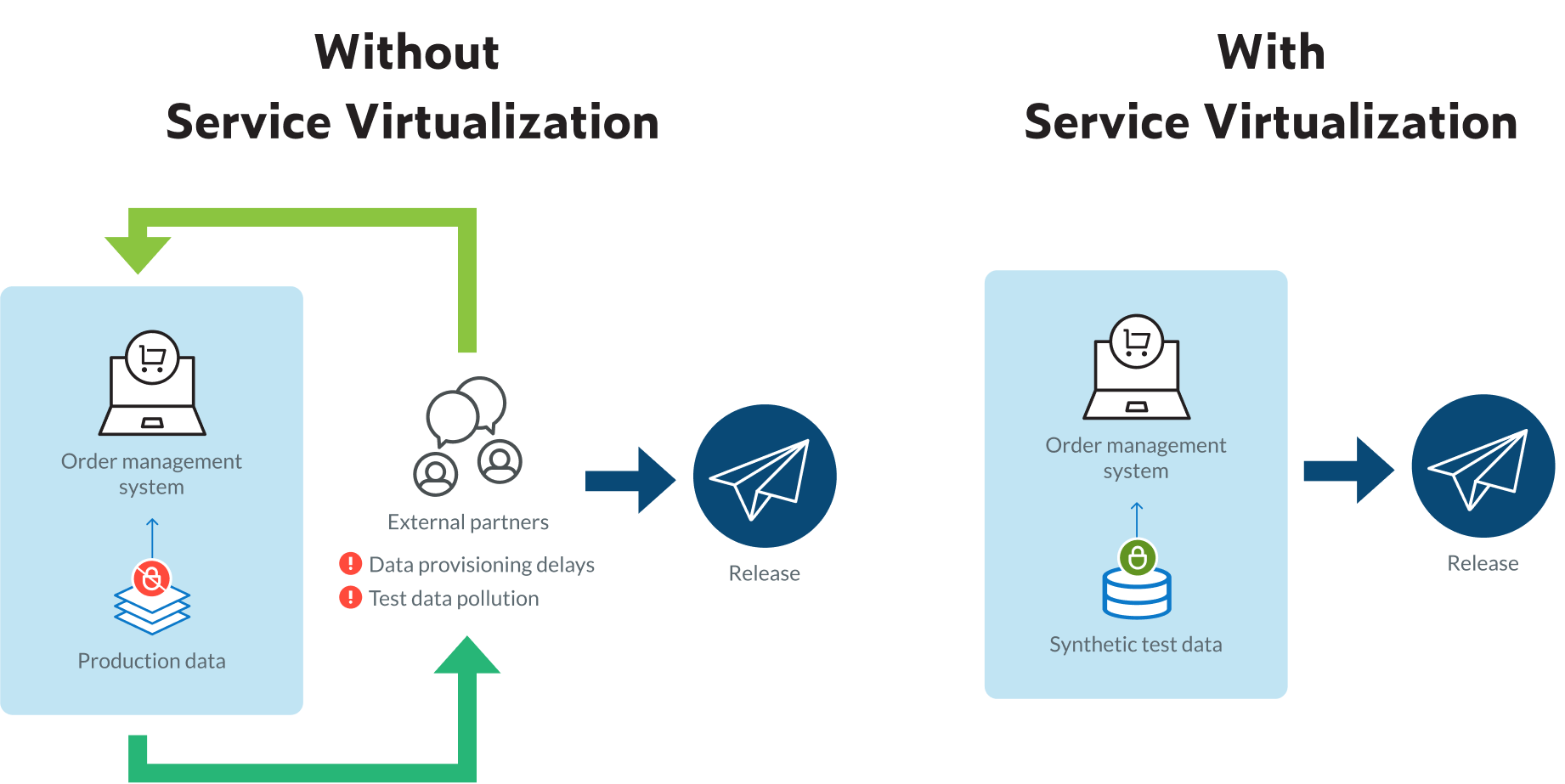
Service virtualization is a powerful tool for simulating dependencies in software testing and development. Here’s how you can get started:
There are two different types of service virtualization tools.
The best way to choose a service virtualization solution that’s right for your organization is to:
Scriptless functionalities
Provide the ability to build virtual services without writing code or automatically generate virtual services from traffic recordings. Testers and other nondevelopers unfamiliar with service implementations can easily understand, create, and share virtual services. It enables faster adoption, increases team collaboration, and allows for broader utilization.
Fast creation of virtual services before the real service is available
Enabling the development of virtual services alongside real services makes parallel development possible, preventing out-of-sync Agile processes. To accomplish this, it’s important to look for solutions that support the creation of virtual services from service definition files. This allows teams to shift left testing by creating a virtual service of the not yet developed dependency needed in their testing workflow.
Intelligent response correlation
Enables virtual services to respond differently based on incoming requests. It ensures that accurate, dynamic service behavior is tailored to specific requests. The different types of response correlation to consider include:
Decouple data from responders for dynamic virtual services
Enhance flexibility in virtualization by abstracting logic from data. They allow virtual services to connect to diverse data sources, like Excel, CSV, and live databases, for real-time lookups, enabling dynamic and constantly evolving responses.
Ability to reuse services
Fosters collaboration among teams, promotes consensus on key service behaviors, and saves effort by mocking up shared service behaviors once and reusing them across multiple virtual services.
A custom extensibility framework
Supports multiple scripting languages, like Java, Python, JavaScript, and Groovy, to accommodate diverse expertise and preferences. It also provides extensibility to handle new message formats and protocols, enabling organizations to adapt to industry standards or custom implementations efficiently.
Support for authentication and security
Validates transport layer security, like SSL certificates. It also supports various authentication mechanisms, such as OAuth, Basic Auth, Kerberos. Additionally, it negotiates and emulates message layer security, including payload encryption, SAML, and signatures. These capabilities ensure realistic virtual services and help identify defects in authentication or security mechanisms.
Configurable performance environments
Enables precise performance testing by emulating out-of-scope dependencies. Virtual services allow earlier performance testing without relying solely on full environments. Solutions should support adjustable performance delays—both static and dynamic, for example, slowing performance with increased usage.
Provide the ability to build virtual services without writing code or automatically generate virtual services from traffic recordings. Testers and other nondevelopers unfamiliar with service implementations can easily understand, create, and share virtual services. It enables faster adoption, increases team collaboration, and allows for broader utilization.
Enabling the development of virtual services alongside real services makes parallel development possible, preventing out-of-sync Agile processes. To accomplish this, it’s important to look for solutions that support the creation of virtual services from service definition files. This allows teams to shift left testing by creating a virtual service of the not yet developed dependency needed in their testing workflow.
Enables virtual services to respond differently based on incoming requests. It ensures that accurate, dynamic service behavior is tailored to specific requests. The different types of response correlation to consider include:
Enhance flexibility in virtualization by abstracting logic from data. They allow virtual services to connect to diverse data sources, like Excel, CSV, and live databases, for real-time lookups, enabling dynamic and constantly evolving responses.
Fosters collaboration among teams, promotes consensus on key service behaviors, and saves effort by mocking up shared service behaviors once and reusing them across multiple virtual services.
Supports multiple scripting languages, like Java, Python, JavaScript, and Groovy, to accommodate diverse expertise and preferences. It also provides extensibility to handle new message formats and protocols, enabling organizations to adapt to industry standards or custom implementations efficiently.
Validates transport layer security, like SSL certificates. It also supports various authentication mechanisms, such as OAuth, Basic Auth, Kerberos. Additionally, it negotiates and emulates message layer security, including payload encryption, SAML, and signatures. These capabilities ensure realistic virtual services and help identify defects in authentication or security mechanisms.
Enables precise performance testing by emulating out-of-scope dependencies. Virtual services allow earlier performance testing without relying solely on full environments. Solutions should support adjustable performance delays—both static and dynamic, for example, slowing performance with increased usage.
In addition to the above capabilities, you should evaluate optimized workflows and supported technologies.
Discover the potential ROI your organization could experience with Parasoft’s service virtualization solution.

