See what API testing solution came out on top in the GigaOm Radar Report. Get your free analyst report >>


See what API testing solution came out on top in the GigaOm Radar Report. Get your free analyst report >>
Jump to Section
API testing is crucial if you must have a seamless integration between your software and other software. Check out this post to learn the best API tools and how Parasoft SOAtest can get you started on API test automation.
Jump to Section
Jump to Section
API testing tools encompass everything from security testing to functionality testing and more. With software development incorporating APIs in an increasing manner, automation of these tests is crucial to maintain effective agile workflows.
Across web services from online banking to checking the weather app on your phone, APIs have many threat vectors. Tools on the market should address the needs of every component involved with the API. This accounts for open-source APIs, private APIs, third-party services, endpoints, and any other elements of the process.
It’s best to use tools or an integrated tool to capture the widest array of data. Find a tool or an integrated solution that can address all of the various needs of your development team. Keeping things simple means that there are fewer vectors for failure. Moreover, you’ll want tools that have CI/CD integration, allow testers to more effectively do their jobs, and fit into various test scenarios. Being able to reuse tools for multiple facets of a project is not only cost effective, but better for teams as it streamlines the testing process.
Tools like Parasoft SOAtest leverage AI and machine learning to improve testing for Agile DevOps environments. API automation testing could prove extremely useful in catching a potential problem before it becomes a full-blown catastrophe. See how Parasoft’s offerings and the other best API testing tools could enhance your processes.
This blog answers the following questions:
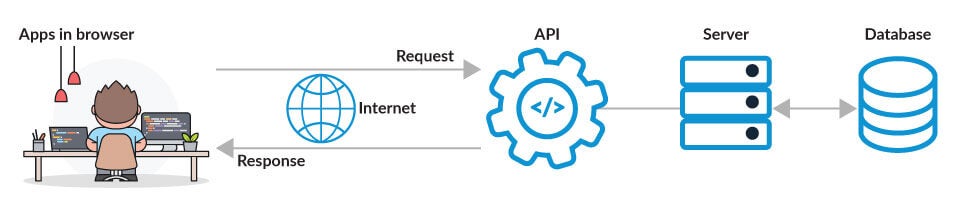
Let’s take it back to basics and describe an API and its function.
API. An Application Programming Interface that lets applications communicate and interact with each other using defined rule sets. They handle specific request types and define three parts of those requests and their expected responses.
That means, as many developers know, many people use APIs within the first five minutes of getting up every single morning. Here are some examples of everyday APIs:
In truth, the list gets long quickly due to just how useful and versatile APIs are — especially when used in web services.
Your average computer user will no doubt be familiar with the term “extension” or “plugin”. These refer to any number of software components that can alter an existing computer platform or program. The most notable example might be browser plugins like Grammarly or a screenshot extension.
APIs differ from plugins in how they function; they function as a way to define how components can interact with systems rather than acting as an addition to existing code that may change a function or feature.
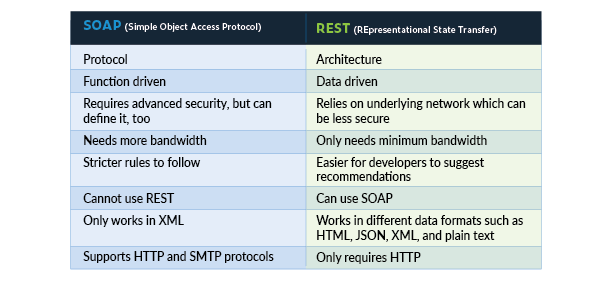
REST and SOAP APIs have different purposes as described above. But the differences in API types doesn’t stop there.
Furthermore, there are JSON-RPCs (remote procedural call protocol) and XML-RPCs which use different encoding as indicated by the language prefix. While each requires diverse test catalogs, each also requires diverse toolsets, as well.
Terms like “testing restful”, “rest client”, “SOAP APIs”, or “REST API Testing” all relate to these. But REST tests and basic API functionality won’t cut it when it comes to API development and API management. Data-driven testing is a must along with automation testing tools.
Before determining which API testing tools you need, it’s best to know which test you need to prioritize. This may vary across teams since web application testing will differ from mobile testing and more.

HTTP requests comprise a key segment of testing about which every developer should know. However, due to the fact that open APIs are commonly used and many systems also use Partner APIs, security testing is paramount when it comes to common types of API testing.
Testing tools let developers review dozens of API aspects in everything from simple functions to the most significant security measures. From syntax errors and other Javascript issues to refining proprietary code for a private company, API tests must be varied, many, and occur continuously to be most effective.
There are many types of tests to run on APIs such as:
Make use of all of the various testing types available to ensure a more robust API. After all, you’ll need your testing tools to more than just debug or offer standard performance testing.

Every tool is different with different languages, focuses, benefits, and disadvantages. But the best tools always have a few traits in common.
Selecting the right catalog of tools comes down to what functions your APIs serve and how agile you need to be. Not every API will be public or perhaps your team doesn’t use partner APIs. That means that you’ll need a different set of API testing tools.
The best thing to do is review various tools for their benefits and disadvantages to see, from a holistic perspective, which ones will help your team most. Automation plays a key role in smoothing out workflows, so tools with automated testing software elements may be more beneficial than basic options.
Asking yourself several questions can help you decide which tools are right for you.
This is just a start. Your development team will have the insight needed to choose the right tools.
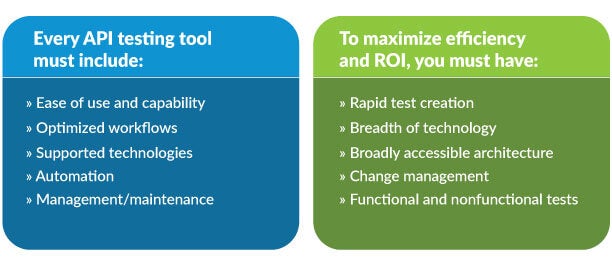
An excellent example of API testing would be to consider a hotel reservation system. In order to book a reservation, a hotel will ask for different information such as date of visit, room type, name, payment method, and so on. The user will typically have to validate this information and process credit card info before the booking can be complete.
Behind the scenes, a booking requires an orchestration of customer account services, scheduling services, geolocation APIs, and payment processors to complete. The end user doesn’t need to be exposed to this type of business logic, but this business logic still makes up a critical bulk of the end user experience. Accordingly, it must be validated to ensure both function and security.
An end-to-end functional API test confirms that all of the individual services are returning the right responses in the correct order without having to automate a complex UI testing script. These tests are much faster to execute and can be automated for regression testing or spun up with thousands of threads for load tests.
These aspects make potential defects within the internal working of the system easier to diagnose since it calls the APIs directly.
A
Every industry has its challenges and APIs are no different. While some are unique to APIs and their testing, others are ubiquitous like breakdowns in communication. Here’s a quick rundown of common challenges and their solutions.
Challenge: Setting up an API Test
Solution: Set up a test environment that includes up-to-date and accurate information from all teams. This will ensure that the API delivers expected results during a successful test.
Challenge: Sequencing API calls
Solution: Utilize visualization with regard to API calls to understand how transactions move through the application.
Challenge: Upgrading API test schemas
Solution: Incorporate comprehensive and robust testing in the alpha/beta environments. Doing so can reduce problem occurrences in production.
Challenge: Testing parameter combinations
Solution: Instead of testing on multiple fronts, select applications that won’t greatly affect operations. You can discern if any other changes should be made before a general availability release.
Challenge: Communication gaps
Solution: Instances of miscommunication or a lack of communication between development and test teams is common. However, these can lead to huge security risks or bungled releases. Utilize tools that incorporate communication, transparency, and documentation to mitigate these instances.
Challenge: Parameter validation
Solution: Verify that responses are accurate and correctly formatted to ensure proper operation. Continuous monitoring allows you to catch problems early.
API testing is a vital part of successful CI/CD and DevOps practices, so tools with automation only make testing more comprehensive. They allow for continuous testing, more robust sets of tests, and more detailed test cases.
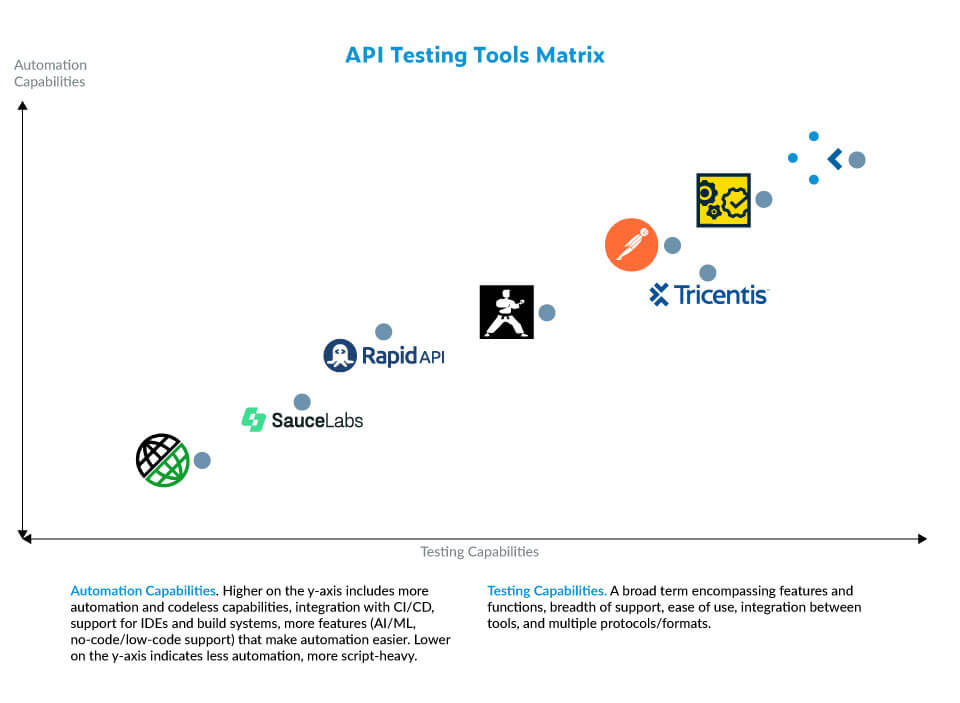
Qualifying which API testing tools are the best isn’t as simple as making a numbered list. Each tool offers a different set of capabilities and each has its own unique focus. Choosing one isn’t going to cut it for your testing needs.
As mentioned, you’ll need to identify what your team needs in terms of features. When you’ve done that, it’s a simple task of selecting which tools best align with your needs. While there are plenty of options, we’ve gathered eight of the top API testing tools for comparison below.
This industry-leading automated testing tool simplifies the complexity of functional and nonfunctional testing across APIs, microservices, UIs, databases, and more. With support for over 120 message formats and protocols, Parasoft SOAtest makes it easy for you to automate test creation, execution, and maintenance for complex applications.
The AI-powered Smart API Test Generator analyzes API traffic activity to create meaningful scenarios for software testing. API functional test suites can be reused for load, performance, and security testing. Change impact analysis simplifies test refactoring efforts. Smart test execution identifies the subset of tests needed to validate modified code, providing faster feedback to address issues within CI/CD. Request a demo to see how SOAtest can speed up your cloud and web application testing.
REST-Assured’s Java-based API framework uses a BDD structure for API testing. This free open-source tool can be used to validate and verify the responses for REST services’ requests. It does not include performance testing. Response times for test execution may not be as fast as other tools and the limited protocol support makes it less useful for complex enterprise applications. It’s better suited for a more technical team that’s proficient in Java coding.
RapidAPI offers a free version as well as several paid level options that include CI/CD integration and a larger number of API calls. It can generate tests based on an API’s properties or by using a test editor, either code-based or with a drag-and-drop interface. The protocols supported are limited but include the most common formats needed. The tool generates global performance monitoring and execution reports with useful data for test development.
Primarily focused on REST API development, Postman also supports API automated and exploratory testing. Users can monitor APIs, create automated tests, run requests, and perform debugging. It provides integrations support for Swagger & OpenAPI formats. Companies can obtain a free version or an enterprise plan for a monthly fee per user.
Karate DSL is a free open-source Java testing tool that combines API testing, mocks, and load and performance testing within a BDD-like keyword-driven framework. It automatically creates scenarios for API-based BDD tests without users having to write step definitions, but it is beneficial for users to have coding experience. It also supports multi-threaded parallel execution and configuration switching. The built-in reporting tool provides a detailed view of test results.
Sauce API Quality enables users to create and automate functional tests for API testing with support for web services, microservices, REST, and SOAP. One key feature is that it informs users if API is up and running and what is the response time. This regression testing tool includes SLA monitoring, alerts, and reporting. The tool is easy for non-technical novices to use.
The ReadyAPI data-driven test automation tool is based on its predecessor, the open-source SoapUI tool, and adds more capabilities including codeless assertions, data extraction, CI/CD integrations, and support for additional services and protocols. In addition to functional testing, ReadyAPI offers performance and security testing, mocking, and service virtualization for RESTful, SOAP, and other web services.
Tricentis Tosca is a model-based UI automation testing tool that also supports regression testing for APIs. It incorporates test case design, test automation, data generation, and analytics within the solution. It includes extensive message format and protocol support and enables both functional and end-to-end testing for cross-browser, mobile, and packaged apps. Performance testing capabilities are available through the recent acquisition of NeoLoad.
| Tool | Supported Platforms | Key Features | Benefits | Disadvantages | Pricing |
|---|---|---|---|---|---|
| Parasoft SOAtest | Linux | - Generates codeless, reusable, shareable, and robust API tests | - Integration with OWASP ZAP or BurpSuite | Fully integrated solution requires complex set up | Contact Sales for quote |
| MacOS | - Uses automation to sync assets regularly | - CI/CD integration | |||
| Windows | - Utilizes AI and machine learning to create test scenarios quickly - Integrates seamlessly with service virtualization and load testing | - Save weeks of maintenance time with AI-generated parameterized API calls and self-healing Selenium tests | |||
| SauceLabs | SaaS | - One-click test integration | - Can eliminate silos | - Limited integration options | Free Trial |
| - Works to facilitate API workflows and testing throughout an entire lifecycle | - Increases transparency | - Fewer supported platforms | Contact sales for pricing | ||
| - Compatible with the cloud and physical hardware | - Helps with redundancy | ||||
| - Useful for SOAP and REST | - Intuitive UI | ||||
| Karate DSL | Windows | - Creates scenarios for API-based BDD tests | - Offers Windows Desktop app automation with Karate Robot Windows | - No out-of-box auth schemes | Open source |
| - WebSocket support that is async capability-based | - Built-in WebSocket support | ||||
| - Built with Cucumber-JVM | - Includes definitions to save time | ||||
| - Supports multithreaded parallel execution | - Easier for testers who lack in-depth knowledge in core programming | ||||
| Postman | Linux | - Users are able to get web API data through the interface | - Can extract most modern web API data | - High enterprise pricing | Free Version |
| MacOS | - Utilizes workspaces, built-in tools, and collections | - Reliable for receiving and transmitting REST information | - Limited requests even on the enterprise plan | $12/user/month | |
| Windows | - Allows Boolean tests | - Team members can share knowledge seamlessly | |||
| Chrome Apps | - Not command line based | - Does not require a new language | |||
| SaaS | - Supports multiple formats | - Supports exploratory testing | |||
| RapidAPI | Linux | Free version | |||
| MacOS | - Cloud-based API testing solution | - Integrates with other APIs on the RapidAPI marketplace | - Lacking in developer tools | $59/month | |
| Windows | - Allows for testing from development to deployment | - Useful UI for overseeing multiple APIs | - Dependent on the RapidAPI marketplace | ||
| Chrome Apps | - Supports various API types including GraphQL, SOAP, REST, and more | - Fewer integration options than some competitors | |||
| SaaS | |||||
| SmartBear ReadyAPI | Linux | - Easy to use | - Lacks NoSQL database connectors | 14-day free trial | |
| MacOS | - Offers functional, service virtualization, and load testing security on a single platform | - Integrates with other CI/CD tools | - Poor version control | $58/month/license (API Test Module) | |
| Windows | - Integrates with JIRA and other test management tools | - Different tool sets at different price points | - Lacks flexibility when adding custom verification | $448/month/license (API Performance Module) | |
| SaaS | - Can require lots of resources | $88/month/license | |||
| REST-Assured | Linux | - Focused on REST services | - Extensive HTTP knowledge not required | Open source | |
| MacOS | - Open source | - Serenity automation framework enables seamless integration | - Requires Java 8 or higher | ||
| Windows | - Java domain-specific language | - Intuitive functionalities make it so that users don't need to start from scratch with their code | - No enterprise level support | ||
| - Can conduct multiple tests on a single framework | - Offers multiple authentication mechanisms | ||||
| Tricentis Tosca | Windows | - Integrates into DevOps cycle and Agile workflows | - Has a large client list including HBO, Toyota, Starbucks, and more | - Primarily focused on UI testing, less emphasis on API testing | $19+/month |
| - Allows for end-to-end testing | - Recently acquired NeoLoad to add load & performance testing to their offerings | - Opaque out-of-box functionality | |||
| - Supports diverse protocol sets including Rabbit MQ, HTTPS, AMQP, REST, JMS, SOAP, and more | |||||
| - Works across mobile, packaged apps, cross-browser, and other API tests | |||||
| - Regression testing time reduction focus | |||||
| - Interactive testing |
One of Parasoft’s continuous testing tools, Parasoft SOAtest integrates seamlessly to bring automation to SDLC workflows. When it comes to API automation tests, SOAtest really delivers — especially in CD/CI pipelines and for popular APIs.
It carries many benefits including:
Pair it with traditional manual testing, functional tests, and performance tests (and any other API testing tools you need) for a full complement of tools to ensure top-tier performance with more hands-off maintenance.
Implementing automation can transform your SDLC flow from functional to high-performing. After all, since APIs and automation are both an increasing part of our future and present, API automation is a natural fit. That, in turn, means that companies will need robust testing for API performance, user interface accessibility, functional API testing, and everything in between.
There’s more to our continuous quality solutions than AI-enhanced Selenium testing or service virtualization tools or a continuous testing framework. Our team has the expertise and real-world experience to help you select and implement the right testing solutions for your needs.
Find out why Parasoft was named Leader & Fast Mover in the GigaOm Radar Report for API Functional Automated Testing.